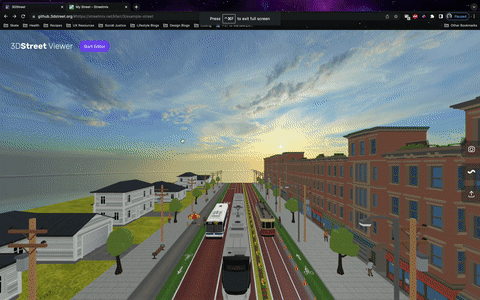Convert Streetmix street to 3DStreet scene
Now that you have a beautiful Streetmix scene, it's time to convert it into a 3D masterpiece. There are
URL shortcut to instantly convert Streetmix to 3DStreet
The fastest way to convert a Streetmix scene open in your browser is to insert "3D" in the URL as follows:
-
Make sure you are logged into Streetmix and have saved your street
-
Click on the URL bar of your browser and insert "3d" after "streetmix" but before ".net"
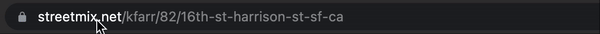
-
Press
enter -
3DStreet will automatically import this Streetmix street into a new 3D scene
Load Streetmix from 3DStreet Editor
You can also load a Streetmix street from inside 3DStreet Editor as follows:
- Copy and paste your Streetmix URL
- Go to 3DStreet Editor
- In right top corner click Load
- Click Import Streetmix
- Paste your Streetmix URL in the popup box
- Press
enter - Your Streetmix street will now import into 3D Street!